How to Connect & Use the Top Exchange API Keys for Cryptocurrency Trading
Can you use API Keys for Cryptocurrency Trading? The thing is, at one point in time in your crypto trading journey, you
will surely need to use a flexible crypto tool to monitor a particular coin
price, percentage changes, and more.
And when that time comes, you will need to use the top exchange API keys to enable it.
So you know, if you are using major cryptocurrency apps like Binance, Coinbase, Poloniex etc. their mobile apps might not be flexible enough like some of the best crypto tools for managing your portfolio in 2019.
Wait for a minute…do you want to get all the top 10+ cryptocurrency management tools that will give you a 530% growth in 2019? If you want them, then get them here for free now (entry closes soon).
As we were saying, by using a flexible crypto management tool, you will be able to view and manage your free cryptocurrency price and historical data and so much more.
Now, let me explain if you do not get it.
We need a program or a mechanism that will act as a bridge or intermediary that allows two applications to talk to each other.
If you are a crypto trader using Binance, using the mobile app, you will experience some difficulties in monitoring the growth of a coin periodically unless you keep it open.
But with a program, you can connect your Binance account such that all your cryptocurrencies there will be shown on your mobile without being open and you will get timely updates on their % growths and prices. Hope you get that, right?
How Does API Keys for Cryptocurrency Trading Work?
When you connect this application, periodically, coin changes will be shown on the top margin of your mobile app. Not just that, you will also get notifications – sounds and beeps if you want via settings.
The mechanism to help us achieves this is called an API. So, all you need to do is connect your preferred cryptocurrency exchange account to the crypto management mobile app via an API Key.
WHAT IS AN API?
API stands for Application Programming Interface. An API is a software intermediary that connect two applications. According to Mulesoft.com, it allows two applications to talk to each other.
API Cryptocurrency Meaning
This is an act of connecting your crypto exchange accounts to a more flexible portfolio Management tool for notifications and timely alerts using your accounts.
What If There Is No API In My Crypto Account?
Well, I am yet to see a crypto exchange that does not have that functionality unless it is an amateur – yet to come to terms as a top marginal crypto exchange. The recommendation is to use a top and quality crypto exchange like Coinbase or these trading sites.
Side Talk…
Do you plan to start crypto trading?
If yes, all you need to do is buy Bitcoin or ETH in a few different places online.
I mostly recommend Coinbase if you are from America and related countries as
it’s one of the biggest and most trusted platforms.
Click here and see how to buy
Cryptocurrencies on Coinbase.
Once you have your Bitcoin, you
can then send it to a cryptocurrency
exchange like Binance.com where you can purchase hundreds of other
coins using your Bitcoin.
There are good places out there like Bittrex, Poloniex,
Bitfinex and more, but I prefer to recommend what I have used and seen how
simple it is.
See also: should you invest in cryptocurrency in 2021?
API Key For Bitcoin & Cryptocurrency Trading On Any Exchange
Before we get started if you want to see the top Bitcoin, Blockchain & Cryptocurrency Apis, my friend at RapidApi has done a great job.
Again, while there are free crypto APIs, you can see them at Min-Api because we won’t focus on free cryptocurrency APIs, instead, we are going straight to the point on making them work for us. So, let’s do this.
How To Use An Api Key For Bitcoin & Cryptocurrency Trading On Any Exchange
What you want to do first is to get a cryptocurrency management app (we have sent you above or get them) that will show you different coin growth and notification.
For an example, if you want to use Delta, all you need to do is download the mobile application, launch it, connect it to your crypto exchange account API and you are done.
How To Use CoinManager app & Connect All Crypto Exchange Api Keys for Trading
Since we use Binance here for our crypto trading, we will
see how to connect it later on.
However, if you are not a Binance fan, let’s see how to guide you through before
coming back to all Binance users.
On your Cryptocurrency Exchange Account
#1. Go to your Binance cryptocurrency exchange/trading account.
#2. Go to Settings (based on your exchange).
#3. Go to Security.
#4. Go to API.
#5. Click on Enable.
#6. Enter your API label key and click on Create API – you can enter any number there not less than 4 digits (do not forget them).
#7. Confirm the Key under security – SMS, Google Authenticator or even Email – see how to.
#8. Upon confirmation, your API Secret Key will be shown. (You are not to disclose this page).
What you need to do is “snap the bar code” by focusing your mobile camera on it.
On Your Cryptocurrency App – like Blockfolio or Coinmanager, and others.
#1. Launch your device and create an account if needed.
#2. Go to add exchange wallet account
#3. Select your crypto exchange account.
#4. Click on Input QR code – just look for where they will ask for API or QR code on your own crypto management app.
#5. Upon clicking Input QR code, your mobile device will trip on the camera. Go ahead and focus it there.
#6. Allow it to process and you will be done.
Okay, that is it for ye people not from Binance.
How To Connect “Binance” Crypto Exchange Api Key For Bitcoin & Crypto Trading with CoinManager app
#1. Log in your Binance account with a secure network environment. You want to be sure you see the environment shown below with https and not http ---- without SSL.
This >>> https://www.binance.com/
#2. Go to Account on the top right corner of your dashboard.
#3. Select “API”> click “Enable”
#4. Set up the corresponding API name by clicking “Create New Key”.
Continue with the security options verification via “Google authentication” or “SMS authentication” – based on your options.
#5. Enter API key Label – you can enter any number there - not less than 4 digits (do not forget them).
#6. Authenticate the process via approving it in your email.
#7. Upon confirmation, your API Secret Key will be shown. (You are not to disclose this page).
#8. On a redirection to your account, “click on Confirm Created” and your API will be generated.
On Your Cryptocurrency App – using Coinmanager.
#1. Launch your device and create an account.
#2. Go to add exchange wallet account.
#3. Select your crypto exchange account - Binance.
#4. Click on Input QR code.
#5. Upon clicking Input QR code, your mobile device will trip on the camera. Go ahead and focus it there.
#6. Allow it to process and you will be done.
Note: Make sure to copy your Security
Key Api to a safe place.
How To Confirm That Your Binance Api Is Connected
When you launch your Coinmanager app, you will see your account details and your portfolio. From there, go ahead and tweak some settings like sound notifications and more as you find them necessary.
How To Get Notifications Without using API
If you do not want to use any crypto management app to get periodical
signals and notifications, you can use another crypto tool called Coindera.
Coindera is free and as it stands, the free version is just okay for you to
use.
If you are interested in how it works and your benefits after all, this is how to set it up in 2 minutes.
Faqs About Using APA for Crypto Trading
#1. How Safe Is API/Exchange Connection?
API integration is safe as far as you keep your security key and your account safe – I mean your mobile device from intrusion.
If you do not know where to keep your created security key API, send it to your 2FA email or Pocket – only on your terms if you consider them safe. See what to do.
#2. I'm Receiving An HTTP 403 Error When Using The API. Why?
If you get the above, it literally means that you have violated the Web Application Firewall rules – WAF.
This is caused most likely by violating a rate limit or sending a malicious request. While I am not sure of other crypto exchange, but on Binance, these bans last a period of 5 minutes.
#3. I Need To Access My Secret Key, But It Displays "***". How Do I Retrieve This?
It is recommended that for your own security, by design, Secret Keys are only visible at the time the API Key is created.
Any time after that point, it will be masked.
When it will be required is if you have lost it, or you did
not record it, and if yes, then you will need to create a new API Key and
utilize the new key with the new Secret Key.
#4. How do I find my Secret Key If I forget it?
Again, this varies with exchanges, but on Binance, you may not get any help to find it back. The Only solution is to delete the API then re-create a new one.
How to delete is simple. All you need to do is go to API, at the
top right corner, click on delete and that is it.
#5. What Do I Do If I Don’t Want To Use The Management App Anymore?
What I would recommend you do is to, first of all, delete your API from your crypto exchange account before coming back to the portfolio app for a deactivation.
Upon doing that you can now go ahead and uninstall the app.
For further reads, learn more about API and FAQs.
Read Also: Best Crypto APIs for Developers
Conclusion
Winning the cryptocurrency war in 2021
means you need not to stand on the fence. How? You need to dare out and use
all the productive tools that will make you successful.
The good news is that most these tools are pretty much free or less than $5 to
test out, so, you’ve no excuse not to succeed in 2021 because that is just what
we want for you. .
So, that is it on managing your crypto portfolio the right
way usin API Keys for Cryptocurrency Trading.
I hope with this, you can now connect your
preferred coin management tool to top exchange API keys for bitcoin &
cryptocurrency trading.
Should you have any comment or questions, leave it below. Thanks for coming out.
Ref: Image: Unsplash.com | https://cutt.ly/msPaavY


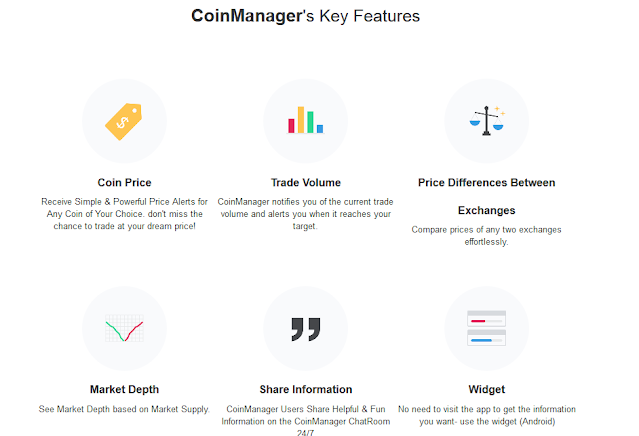


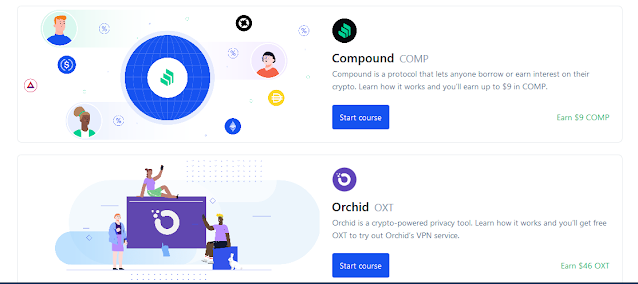
Comments
Post a Comment